Lost / Forgot / Generate AADHAAR Virtual ID
AADHAAR Virtual ID Lost
Applicant can map AADHAAR Virtual ID, which is a randomly generated 16 digits unique identification number, to his / her AADHAAR number. It's a temporary and revocable ID that can be used in lieu of AADHAAR number for authentication and e-KYC purpose. Authentication using AADHAAR Virtual ID is performed similar to AADHAAR number. Applicant need not disclose his / her AADHAAR number when using AADHAAR Virtual ID. It is not possible to derive AADHAAR number using AADHAAR Virtual ID. Only the applicant can generate his / her AADHAAR Virtual ID using his / her registered mobile number.
AADHAAR Virtual ID has no expiry, it remains valid until a new AADHAAR Virtual ID is generated and mapped by the applicant. When a new AADHAAR Virtual ID is generated by the applicant, the currently active AADHAAR Virtual ID will be deactivated. Minimum validity period is set to 1 calendar day by UIDAI, meaning a new AADHAAR Virtual ID can only be generated after 00:00 hrs on the next calendar day.
If the applicant wants to generate or has lost / forgot his / her AADHAAR Virtual ID, UIDAI provides a simple procedure to generate / retrieve it online. A valid working mobile number must be linked to AADHAAR to retrieve lost / forgotten AADHAAR Virtual ID online. If the applicant did not mention his / her mobile number at the time of AADHAAR enrolment or did not link it later at AADHAAR enrolment / update centre, click here to link mobile number to AADHAAR.
To generate / retrieve lost / forgotten AADHAAR Virtual ID online follow these steps:
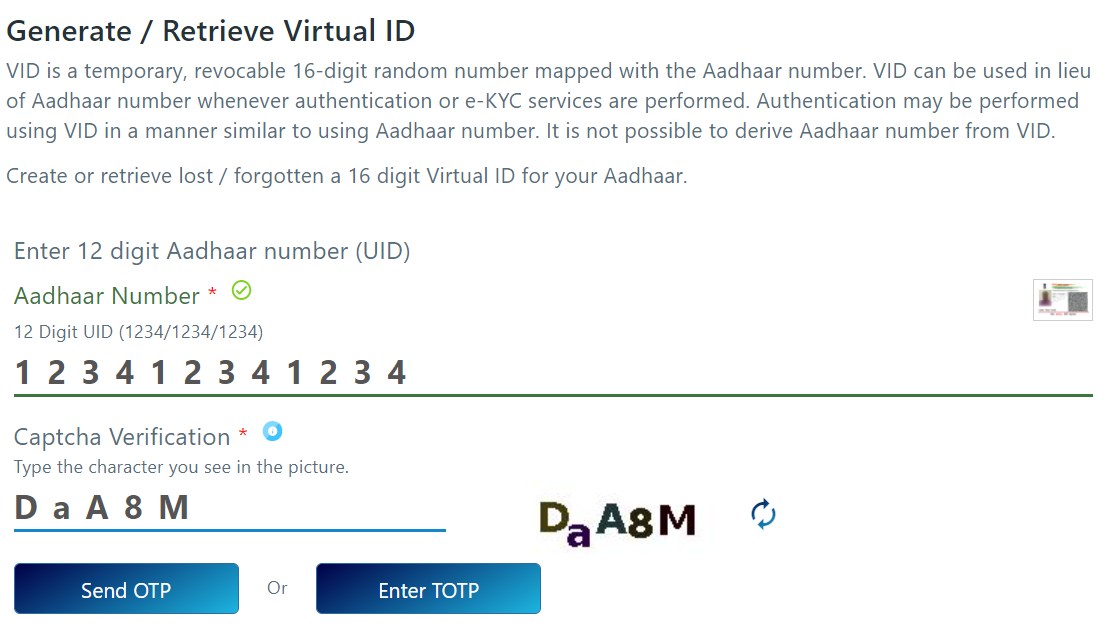
Generate / Retrieve lost / forgotten AADHAAR virtual ID; get OTP.
- Enter the applicant's 12 digit "AADHAAR Number". If the applicant has lost / forgotten his / her AADHAAR Number, click here to retrieve lost / forgotten AADHAAR Number.
- Enter the Captcha Verification code exactly as is shown in the auto-generated image on the screen. If the auto-generated Captcha Verification code is not readable, press the refresh icon to generate a new Captcha Verification code.
- Click on the "Send OTP" button; this will send an OTP (One Time Password) to the applicant's registered mobile number.
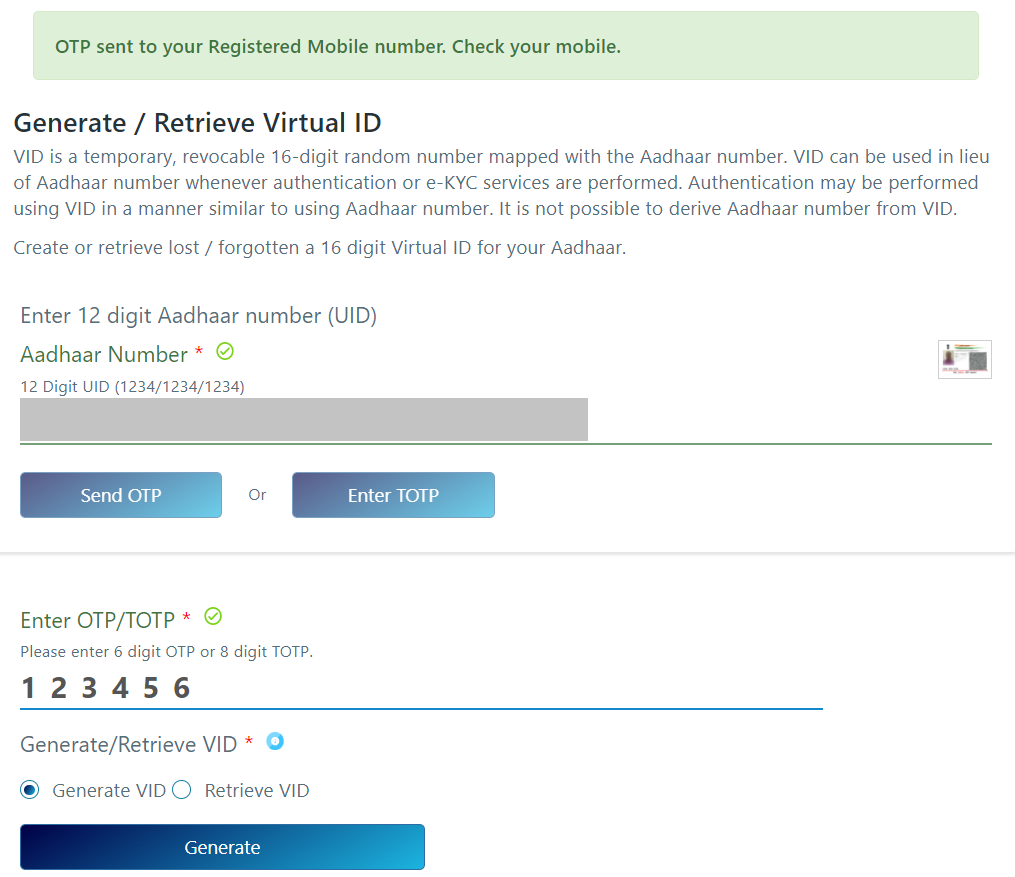
Generate / Retrieve lost / forgotten AADHAAR virtual ID; confirm OTP.
- Enter the OTP received on the registered mobile number, select either "Generate VID" or "Retrieve VID" depending upon whether you want to generate or retrieve AADHAAR Virtual ID and click on the "Generate" button.
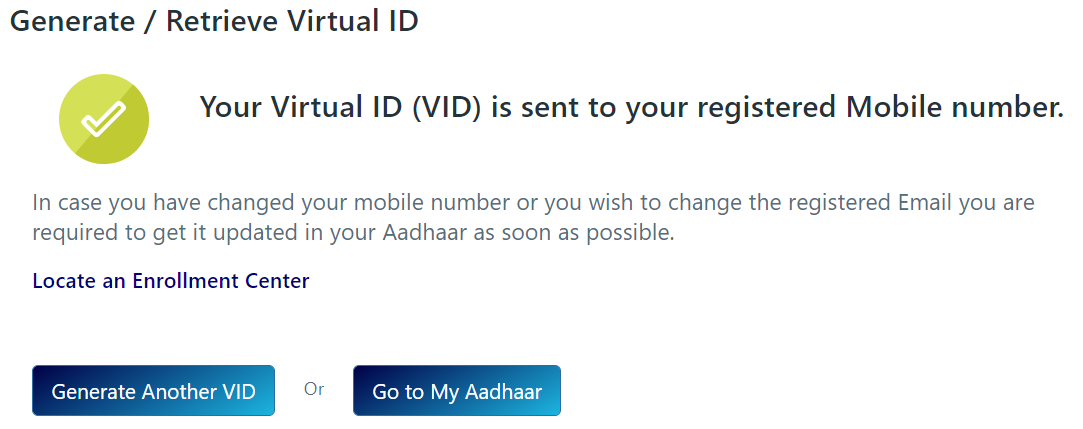
Generate / Retrieve lost / forgotten AADHAAR virtual ID; status.
Generate / Retrieve Lost AADHAAR Virtual ID Using Phone SMS
Applicant can also generate new AADHAAR Virtual ID using SMS service from his / her registered mobile number. Send SMS "GVID
Click here, to generate / retrieve lost / forgotten AADHAAR Virtual ID online.