AADHAAR Gender Change / Correction Online
AADHAAR Gender Update Online
Procedure to change / correct gender in AADHAAR is made quick, hassle free and user friendly by UIDAI. Gender change is a very rarely requested update in AADHAAR only when there is a mistake in the gender on AADHAAR.
Applicant can request change / correction of gender online on UIDAI's Self Service Update Portal without having to physically go to AADHAAR enrolment / update centre. Applicant can request gender change / correction in AADHAAR only once in his / her life time. No document is needed to change / correct gender in AADHAAR. A valid working mobile number must be linked to AADHAAR to change / correct gender in AADHAAR online. If the applicant did not mention his / her mobile number at the time of AADHAAR enrolment or did not link it later at AADHAAR enrolment / update centre, click here to link mobile number to AADHAAR.
Applicant can also request change / correction of gender offline by visiting a nearby AADHAAR enrolment / update centre and authenticate using his / her biometrics. Click here for the list of AADHAAR centres near you.
Applicant will be charged Rs. 50 to change / correct gender in AADHAAR. This gender change processing fees is non-refundable.
If there are any mistakes in gender when applying for a new AADHAAR, correction can be done free of cost within 96 hours of enrolment registration. For correction in gender, visit the AADHAAR enrolment registration centre with the AADHAAR enrolment acknowledgement slip.
To change / update / correct gender in AADHAAR online follow these steps:

myAadhaar online portal.
- Click on the "Login" button in the myAadhaar welcome screen.
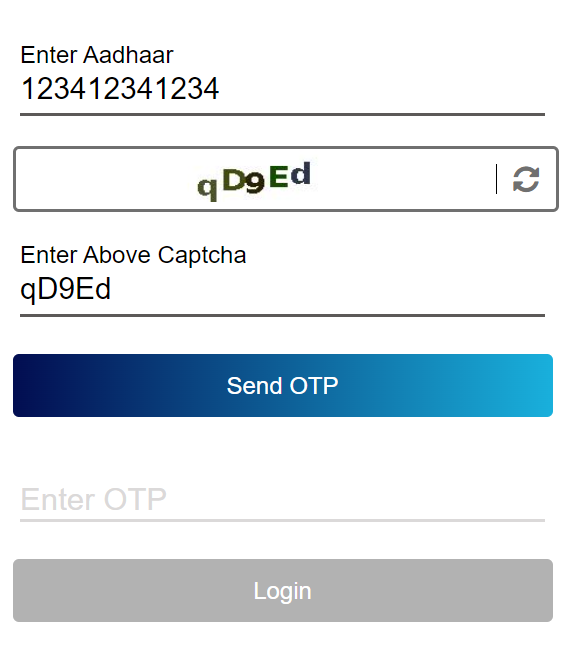
myAadhaar login using AADHAAR; get OTP.
- Enter the applicant's 12 digit "AADHAAR Number". If the applicant has lost / forgotten his / her AADHAAR Number, click here to retrieve lost / forgotten AADHAAR Number.
- Enter the Captcha Verification code exactly as is shown in the auto-generated image on the screen. If the auto-generated Captcha Verification code is not readable, press the refresh icon to generate a new Captcha Verification code.
- Click on the "Send OTP" button; this will send an OTP (One Time Password) to the applicant's registered mobile number.
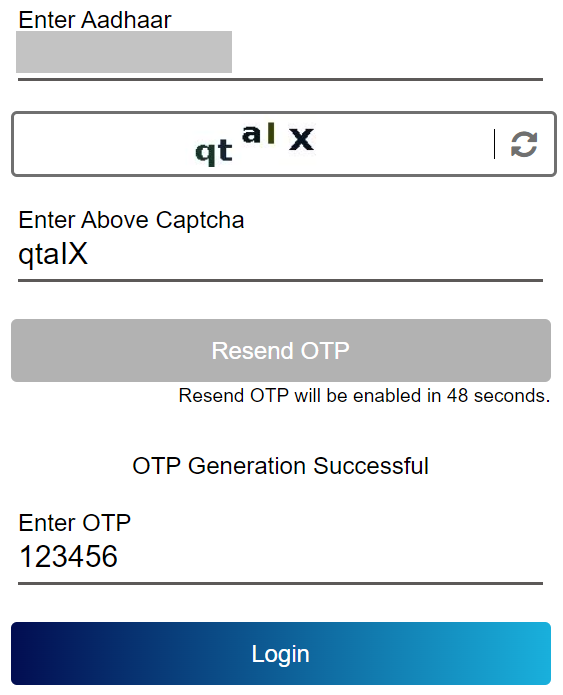
myAadhaar login using AADHAAR; confirm OTP.
- Enter the OTP received on the registered mobile number and click on the "Login" button.
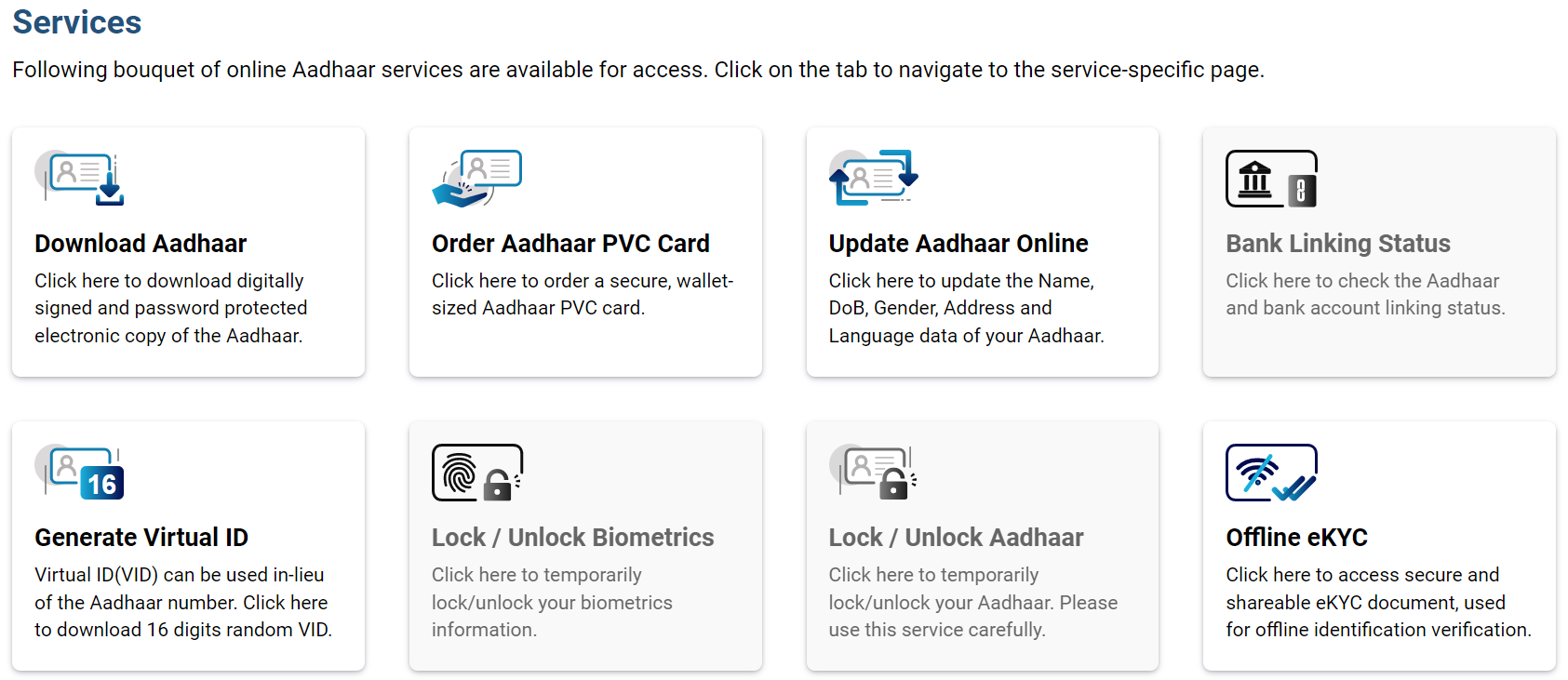
myAadhaar online services.
- Upon successful login, "Services" page is shown with available online AADHAAR services. Click on the "Update Aadhaar Online" service button.
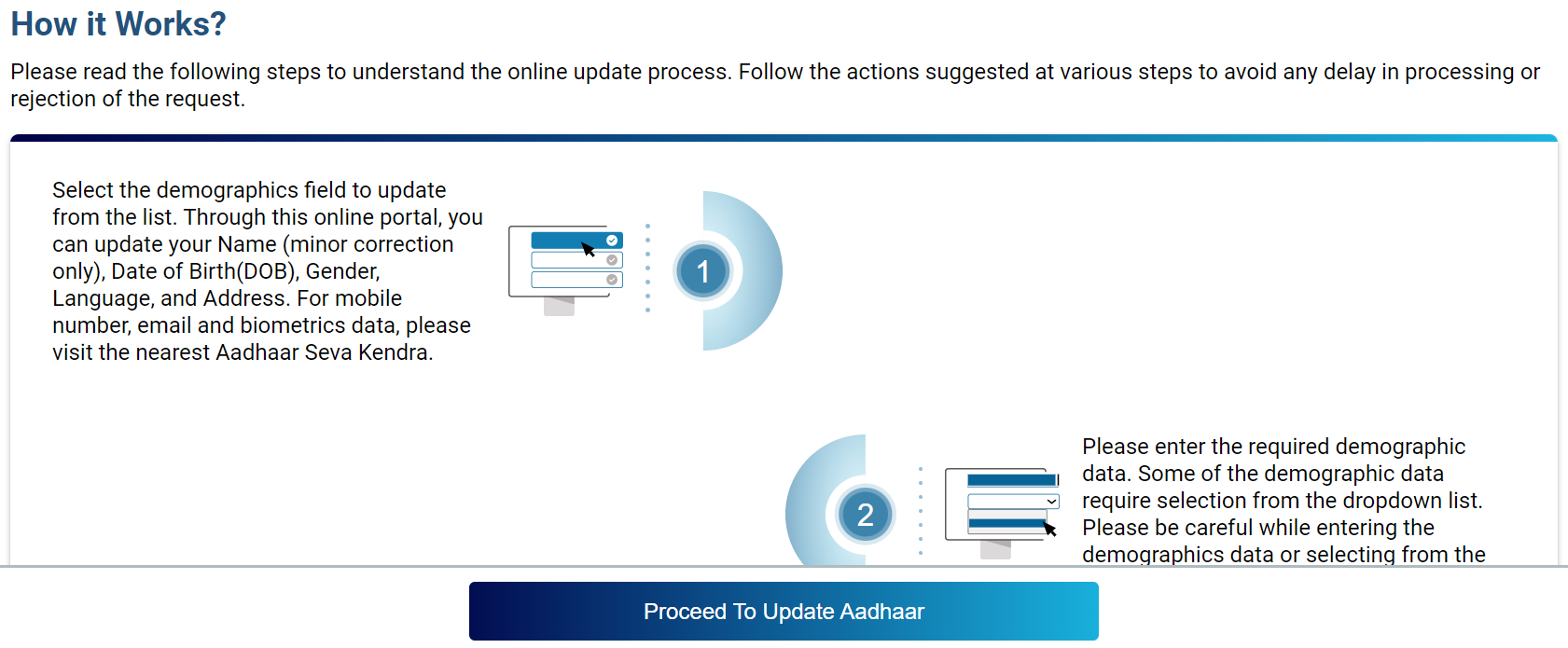
Gender change / correction in AADHAAR online.
- On the "How it Works?" page, carefully read the instructions on what information can be updated online in AADHAAR and how to update them and click on the "Proceed To Update Aadhaar" button.
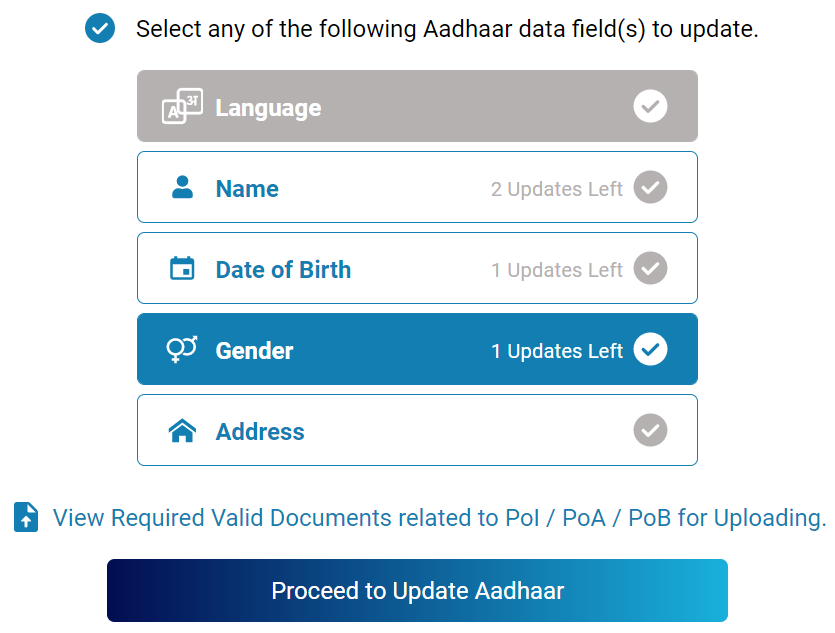
Gender change / correction in AADHAAR online; select option.
- Click and select "Gender" option from the available data field(s) that can be updated in AADHAAR online and click on the "Proceed To Update Aadhaar" button.
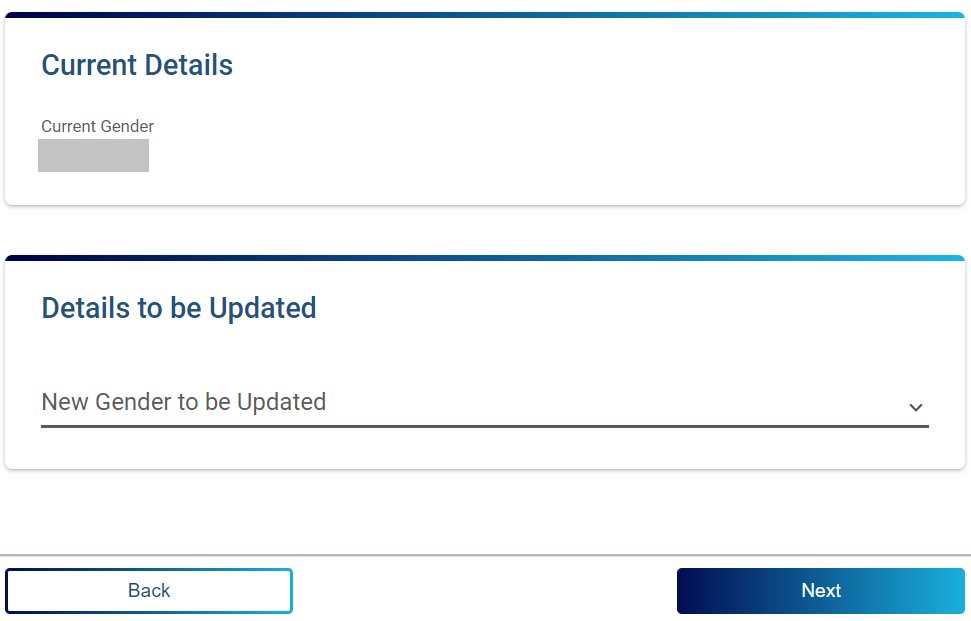
Gender change / correction in AADHAAR online; enter details.
- First section displays the current gender details; in the second section fill the new gender details.
- Enter "New Gender to be Updated" and click on the "Next" button.
- Confirm the entered gender change details in the Preview screen and proceed to make gender change processing fees payment.
- Upon successful online gender change request submission, a URN (Update Request Number) (such as "1234/12345/12345") will be displayed on the screen and also sent via SMS to the applicant's registered mobile number. Save this URN (Update Request Number) securely as it will be required to check AADHAAR update status online. Click here to check gender change / correction in AADHAAR status online.
Cancel AADHAAR Gender Update Online
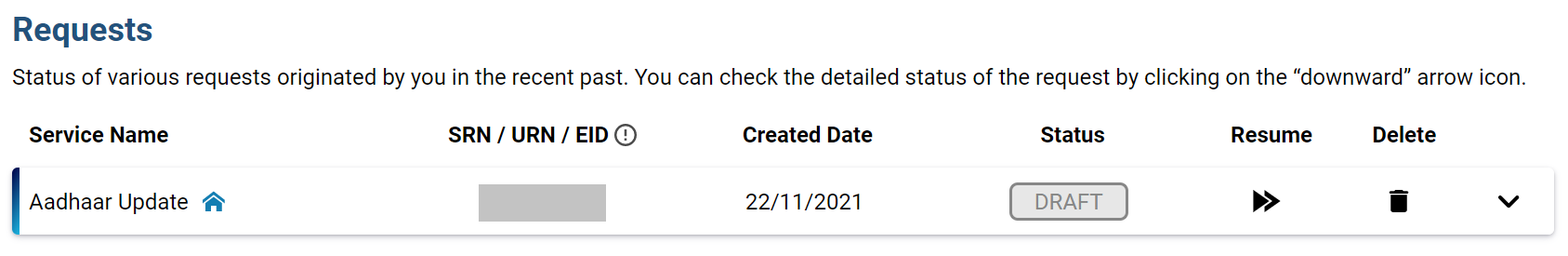
Gender change / correction in AADHAAR online; cancel request.
Click here to check AADHAAR update / correction status online.
Click here for AADHAAR address update / change / correction online.
Click here for AADHAAR name change / correction online.
Click here for AADHAAR date of birth add / correction online.
Click here for AADHAAR mobile number add / change online.
Click here for AADHAAR email ID add / change online.
Click here for AADHAAR biometrics iris fingerprint update.
Click here for AADHAAR photograph change / update.
Click here for AADHAAR local language change online.
Click here, to change / correct gender in AADHAAR online.